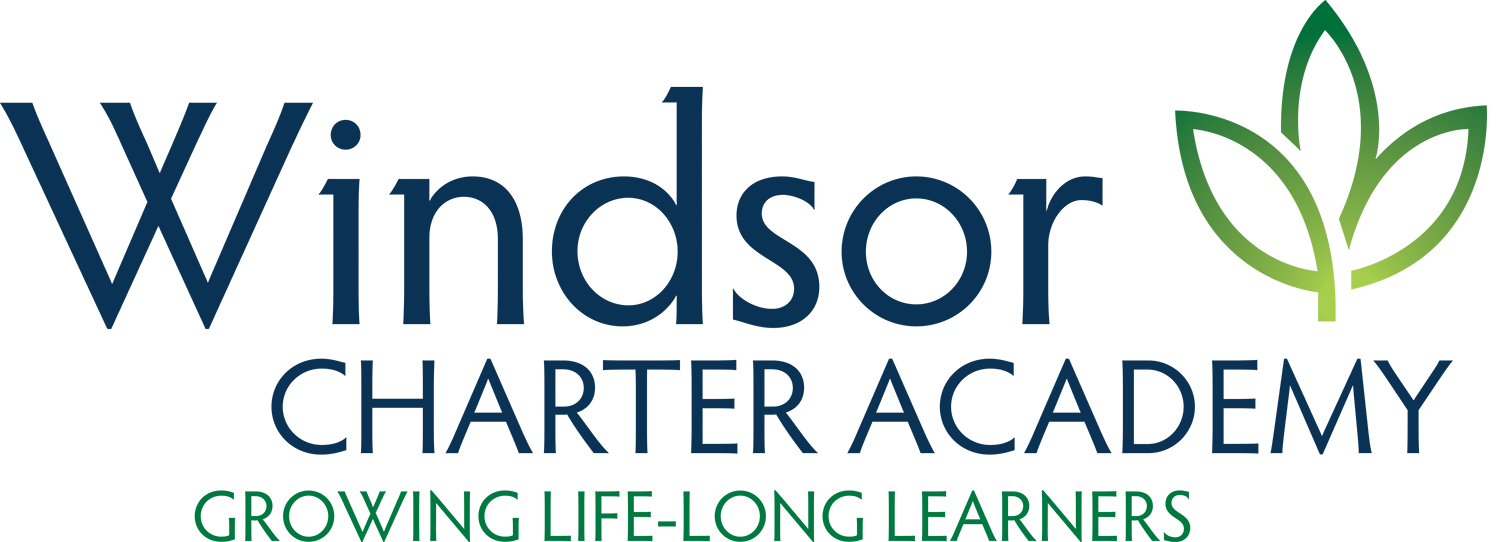Does your student continually ask for cash to go to the concession stand? Surprise them with a digital gift card they can use to purchase snacks! Families can purchase a gift card at the concession stand or online. Please note that these digital gift cards are not related to Linq school lunch accounts in any way.
Once a gift card has been purchased, please send an email to boosterclub@windsorcharteracademy.org to set up a concession stand customer profile. Please include your student's first and last name, phone number, email address associated with the gift card, and the 16-digit gift card number. Once the profile is created the card registered, users will be able to see the current balance as well as the transaction history.
Ordering a Gift Card:
Visit the Concession Stand Digital Gift Cards page.
Customize a digital gift card.
Determine how many gift cards you want to order. Multiple cards can be ordered at once. Specify the amount of the gift card. The digital gift cards are easily reloadable.
Choose to send digital gift card immediately or on a special date (holiday, birthday, etc.).
Click the "Checkout" button to initiate the ordering process..
Carefully review your order details, including the total cost, shipping method, and delivery address. Confirm all information is correct.
Enter your payment information to complete the purchase.
After completing your purchase, you will receive an order confirmation which includes details of your gift card order.