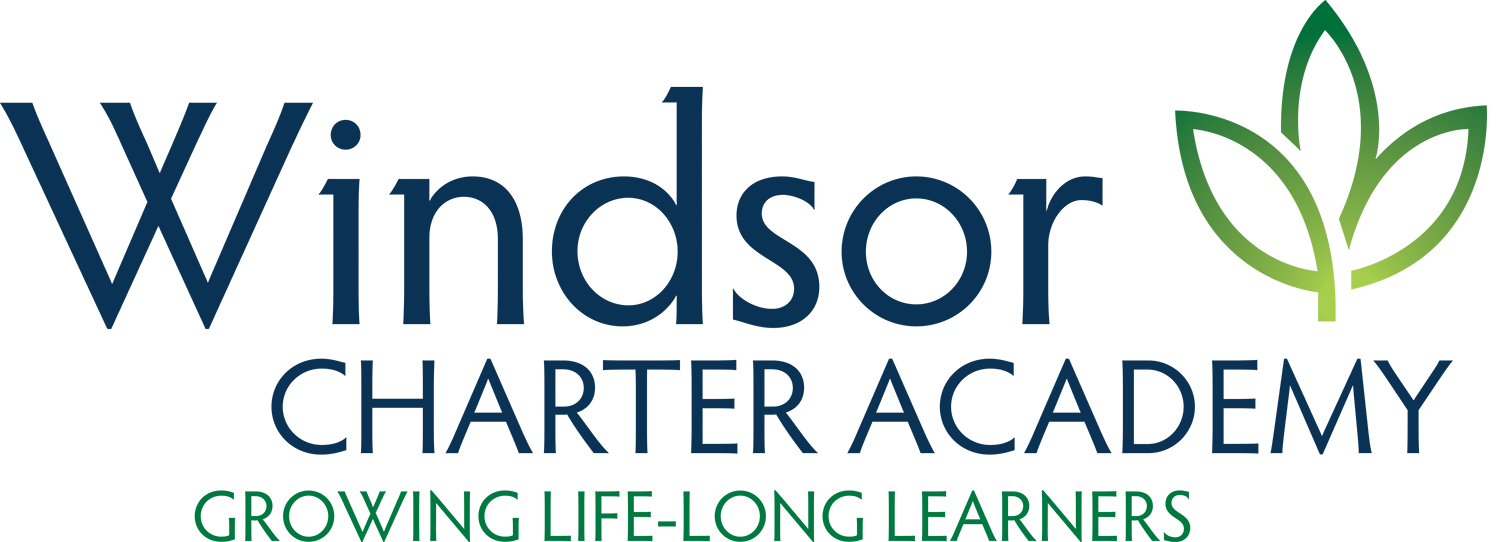Give back to our school just by shopping for groceries and gas! Windsor Charter Academy has partnered with King Soopers Community Rewards Program to help raise money for our school. Participating is easier than ever!
Don’t forget - your friends and family can join in on this program too!
How It Works
1. Register for a King Soopers Rewards Card and Create an Online Account
If you haven’t already, register for a King Soopers or City Market rewards card. Cards are available at the customer service desk at any King Soopers or City Market store. Once you have a rewards card, create an online account with your name, basic information, and a valid email address.
For King Soopers Stores, create an online account here: http://www.kingsoopers.com
For City Market Stores, create an online account here: http://www.citymarket.com
Once you have a registered King Soopers or City Market rewards card account, it’s easy to link your account to Windsor Charter Academy.
2. Link your King Soopers Account to Windsor Charter Academy
Log into your King Soopers or City Market account. Under “My Account,” go to “Community Rewards.” Then, search for Windsor Charter Academy by name or by our school code, “RR794.” Once you select Windsor Charter Academy, click “Enroll.”