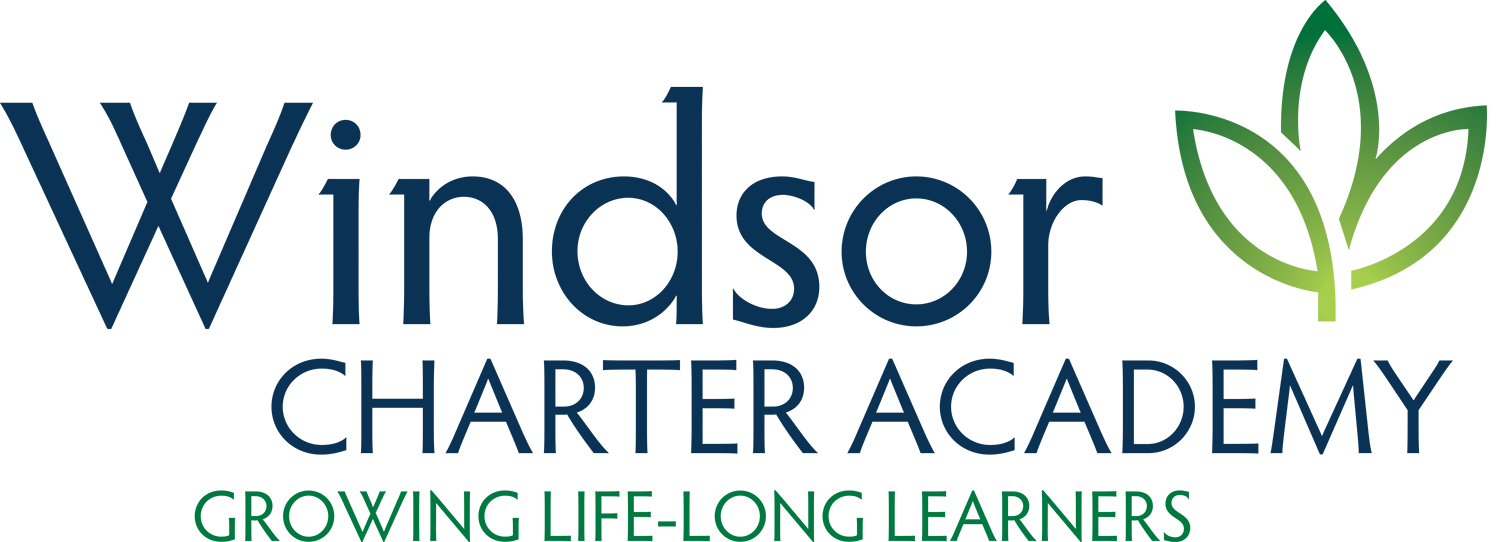Driveline
Our elementary school uses three pick-up locations and the Driveline Dispatch System for our dismissal process. Families do not need to download a Driveline app on their phones; the app will only be used by staff.
Each family will be assigned a Driveline Dispatch ID that will be emailed before the start of the school year. Parents will print out the ID number to display on their car visor or window each day at pick-up. The ID numbers will alert teachers to dismiss students to waiting vehicles.
Drivers should remain in their vehicles and display their Driveline number on their windshield. Please do not leave your car to give your Driveline number to staff.
Below is a typical scenario of how Driveline works for families:
Cars begin lining up at the designated times and pick-up locations.
Using Driveline Dispatch, staff members will enter the family ID and the location of the waiting vehicles.
Students queued up will be dismissed to the appropriate pick-up locations based on where parents are waiting.
Staff will continue to enter family IDs for additional vehicles as they move forward in the line. As they do, the names appear in the classrooms immediately, and the students are dismissed.
Parents of students who require an ID check for pick-up will join the daycare van pick-up location on Academy Court. Guardians will show their ID to the staff member on duty so that the student can be released.
Students designated by parents to walk or bike home to a parent’s local business or the other middle/high school building will be dismissed at 3:25 p.m.
All students not released will be dismissed at 3:25 p.m.